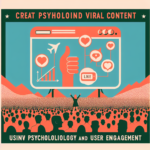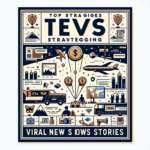“`html
Introduction to Tracking Twitter Trends
With billions of tweets circulated daily, Twitter is a real-time platform reflecting the world’s conversations. Imagine tapping into this vast pool of information to stay updated about what people are talking about and why it matters. That’s the power of tracking Twitter trends! In this blog post, we explore the significance of Twitter trending discussions and introduce you to the top Twitter tools that can assist in this quest.
Whether you’re a marketer seeking to leverage viral content opportunities or a casual user looking to stay ahead of the curve, harnessing trending discussions can prove beneficial. But how do we stay updated in this fast-paced Twitter-sphere? No worries, we’ve got you covered with a roundup of trending tools including TweetDeck, TrendsMap, Hashtagify, BuzzSumo, and RiteTag. We’ll guide you through their features and uses to help you identify trending topics with precision and ease.
We will also emphasize the value of local trends, discuss advanced strategies for harnessing Twitter trends like sentiment analysis and multi-platform monitoring, and explain how to check trend statistics effectively. Let’s explore this exciting world of Twitter trends and learn how to ride the wave of popular conversations!
Best Twitter Tools for Finding Trending Discussions
Why Track Trending Discussions on Twitter?
Tracking trending discussions on Twitter can offer valuable insights into what topics are currently resonating with users.
This can help businesses and marketers stay ahead of the curve.
It can improve engagement and facilitate timely responses to emerging issues or interests.
- Identify popular topics that are gaining traction.
- Uncover potential viral content opportunities.
- Stay informed and participate in relevant conversations.
Top Tools for Tracking Trends on Twitter
Here’s a look at some of the best tools that can be helpful for monitoring current Twitter trends:
| Tool | Features |
|---|---|
| TweetDeck | Customizable columns for tracking hashtags, lists, mentions, and more. |
| Trendsmap | Provides real-time trend mapping across different regions and locations. |
| Hashtagify | Analyzes hashtag campaigns and shows popularity metrics. |
| BuzzSumo | Identifies trending content and influential users around specific topics. |
| RiteTag | Suggests trending hashtags to help gain visibility on Twitter posts. |
Using TweetDeck for Monitoring Trends
TweetDeck allows users to create multiple custom streams and monitor hashtags, users, and keywords in real-time.
Setting up columns for trending topics can provide a quick snapshot of the latest discussions.
- Log in to TweetDeck using your Twitter account.
- Click on the “Add column” button and select “Trends”.
- Customize each column to track specific hashtags or keywords relevant to your interest.
Exploring Trends by Location with Trendsmap
Trendsmap shows geographic data of Twitter trends across various regions.
This tool is especially useful for localized marketing campaigns or understanding region-specific interests.
- Visit the Trendsmap website and search for specific locations.
- Explore the most popular hashtags or topics in a particular area.
- Identify potential opportunities based on regional trends.
The Advantage of Hashtagify in Trend Analysis
Hashtagify offers in-depth analysis of hashtags on Twitter, revealing popularity trends and hashtag connections.
It’s an excellent resource for measuring the effectiveness of hashtag campaigns.
- Use the search feature to look up specific hashtags.
- Review the provided data on popularity and related hashtags.
- Analyze the hashtag’s performance over time and adjust strategies accordingly.
For more insights and updated statistics about these tools, you can refer to Search Engine Journal.
Optimizing Twitter Trends with BuzzSumo
Why BuzzSumo?
The ability to identify trending content plays a significant role in keeping your Twitter strategies current and effective. BuzzSumo takes it a step up, not only showing you trending content but also pointing out influential users discussing the specific topics. This feature is invaluable for networking, influencer engagement, and increasing brand visibility.
- Log in to BuzzSumo and browse the ‘Trending Now’ section.
- Identify potential influencers to connect with based on their engagement with trending topics.
- Consider engaging with these influencers or share their related content to expand reach and visibility.
Benefiting from RiteTag
As the name suggests, RiteTag is all about using hashtags right. By suggesting trending hashtags for Twitter posts, it goes beyond merely helping you gain visibility. It fine-tunes your strategy by helping you become more relevant to popular discussions.
- Enter your proposed tweet text into RiteTag interface.
- Get suggestions for trending hashtags to include in the tweet based on the content.
- Take advantage of real-time figures of tweet views per hour for suggested hashtags.
Finding Local Trends
While the previously mentioned tools provide a large-scale, comprehensive view of Twitter trends, tracking the pulse of specific locations can be equally beneficial. Local trends reflect the thoughts and ideas resonating within a specific community or geographic region.
Using Twitter’s Own Tools
Believe it or not, one of the most effective tools to track local trends is Twitter itself. It offers a feature that allows you to see trends tailored to your location or any other selected specific location.
- Simply log into your Twitter account.
- Go to the ‘Explore’ section.
- Click on ‘Trending’ and choose your preferred location from the ‘Settings’ option at the top right.
Fact-checks and updates to these tools and features are always conducted by reliable sources such as Social Media Examiner. Make sure you stay updated to make the most of these tools.
Beyond Basics: Advanced Strategies for Harnessing Twitter Trends
Leveraging Sentiment Analysis for Deeper Insights
While tools like BuzzSumo and Trendsmap provide excellent insights into what’s trending, integrating sentiment analysis can give you a more rounded view. Sentiment analysis helps in understanding the emotional tone behind tweets.
- Use tools like Brandwatch or Awario that offer sentiment analysis.
- Identify whether discussions about your brand are positive, negative, or neutral.
- Quickly respond to negative sentiments to manage your online reputation effectively.
Combining Twitter Lists with Trending Tools
Twitter Lists are custom groups that allow you to curate who you follow by topic or theme. Combining this feature with trend tracking tools can immensely enhance your monitoring strategy.
- Create lists of industry experts, competitors, and influencers.
- Use tools like TweetDeck to monitor lists and stay updated on industry-specific discussions.
- Engage with users who consistently discuss trending topics to build valuable relationships.
Multi-Platform Monitoring for Comprehensive Visibility
Staying abreast of Twitter trends is essential, but being aware of conversations across all platforms can ensure you don’t miss out. Integrate social listening tools that cover multiple platforms for a fuller view.
- Utilize tools such as Sprout Social or Hootsuite for cross-platform tracking.
- Analyze how trends vary between platforms like Twitter, Facebook, and Instagram.
- Adapt your social media strategy based on insights from multiple sources for broader engagement.
Understanding Hashtag Performance with Long-Term Tracking
While tools like Hashtagify assist in the short-term analysis of hashtags, long-term tracking can provide insights into the lifecycle of a tag’s popularity.
- Employ tools like Keyhole for long-term hashtag tracking.
- Observe changes in hashtag popularity over weeks or months.
- Use these insights to predict future trends and optimize content accordingly.
For further resources and professional guidance, you can visit Search Engine Journal to stay updated on the latest tools and techniques.
How to Check Twitter Trend Statistics
Using Twitter’s Native Features
Twitter itself provides built-in tools and features to help users track and analyze trends. These can be effective for both casual users and marketers looking to glean insights from real-time data.
- Visit Twitter’s ‘Explore’ section to see the current trending topics tailored to your interests and location.
- Use the ‘Trending’ tab to switch between various trend categories, such as news, entertainment, and sports.
- Explore Twitter Analytics to track your engagement with trending topics and measure influence. Available to personal or professional accounts, this tool offers impactful insights.
Third-Party Analytical Tools
While Twitter’s own tools provide a wealth of information, third-party analytics tools offer advanced features and more extensive data for deeper analysis.
- Mention – Provides sentiment analysis and competitive insights based on Twitter trends.
- Keyhole – Offers real-time data on trending hashtags and keywords over different periods, making it ideal for long-term campaign planning.
- TweetReach – Focuses on tracking the reach and engagement of tweets, helping users understand the impact of their participation in trends.
Considering multiple data points and tools can improve the accuracy of your trend analysis. Check sources like Social Media Examiner for more tips on using these tools effectively.
Creating a Custom Dashboard for Trends
For users looking for a more tailored approach, setting up a custom dashboard can keep all necessary Twitter trend statistics in one place.
- Utilize Google Data Studio along with Twitter data exports to build a customized dashboard that tracks the metrics important to you.
- Incorporate data from other platforms such as Google Trends to provide context and additional insights into Twitter trends’ relevance.
- Set up alerts or notifications for significant changes or spikes in trends, allowing for immediate action.
Using these advanced methods can enhance your ability to find meaningful insights from Twitter trends and contribute to a more informed social media strategy. Be sure to adapt these techniques based on your specific goals and audience interests.
Concluding Thoughts
Embracing Twitter trends tools can provide substantial value for businesses and marketers for timely engagement and content curating. Tools ranging from TweetDeck, Trendsmap, Hashtagify, BuzzSumo to RiteTag, provide essential insights into trending discussions, influential users, and performance of hashtags amongst others. Twitter’s own native features, third-party analytical tools, and custom dashboards offer a variety of data-analysis options for both novices and seasoned marketers.
Combining these resources with advanced strategies like sentiment analysis, multi-platform monitoring and long-term tracking of hashtag performance can further enhance your marketing strategy. Staying updated with resources like Search Engine Journal or Social Media Examiner allows for maximized utility of these tools.
Frequently Asked Questions – FAQs
Why should I track trending discussions on Twitter?
Tracking trending discussions on Twitter can give you valuable insights into current topics of interest among users. This can help improve engagement, inform timely responses, and keep your business or marketing strategy ahead of the curve.
What are some top tools for tracking trends on Twitter?
TweetDeck, Trendsmap, Hashtagify, BuzzSumo, and RiteTag are some top tools for monitoring and analyzing Twitter trends.
Can I monitor Twitter trends specific to my location?
Yes, tools like Trendsmap help you monitor Twitter trends across different geographical locations. Additionally, Twitter itself has a feature to see trends tailored to your location.
What is sentiment analysis, and how can it enhance tracking Twitter trends?
Sentiment analysis helps understand the emotional tone behind tweets. When integrated with tools tracking Twitter trends, it can give a more rounded view of how your brand is perceived and facilitate better reputation management.
How can I view Twitter trend statistics?
Twitter’s ‘Explore’ section shows current trending topics, and ‘Twitter Analytics’ helps track your engagement with these trends. Third-party analytical tools like Mention, Keyhole, and TweetReach provide additional data for deeper analysis. Customized dashboard setup can also be used for tailored trend tracking.
“`