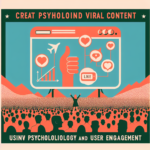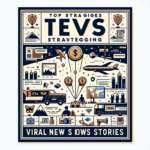“`html
Introduction to Facebook Analytics
Ever wondered why your Facebook posts are gaining more likes than others, or why some posts reach a wider audience? This blog post will light the path for you. We’re examining Facebook Analytics, revealing why it’s an invaluable tool for your marketing strategy. We’re talking demographics, engagement metrics, page performance, conversion data, post types, timing analytics and so much more!
Did you know around 80% of social referral traffic to websites comes from Facebook? That’s a massive audience potential! The question is – are we fully tapping into this massive pool of audience?
Whether you’re an enterprise, small business, or solo content creator, you’re bound to find these insights useful. Learn how to optimize your engagements and efficiently manage your Facebook presence right here. It’s time for data to change the way you do business.
What Facebook Analytics Reveal
Uncovering Audience Insights
Facebook Analytics provides valuable data on your audience’s demographics and behaviors. By examining these insights, you can tailor your content to meet their preferences effectively.
- Demographic Information: Understand who your audience is by reviewing age, gender, and location data.
- Interests and Activities: Discover what interests your audience through activity engagement. This reveals potential content themes that may resonate better.
- Device Usage: Know if your audience accesses your page through mobile or desktop; this helps optimize your content for different platforms.
Tracking Engagement Metrics
Engagement metrics are essential for determining how your content performs. Facebook Analytics provides detailed engagement figures to guide your content strategy.
- Likes, Comments, and Shares: These metrics indicate how your audience is interacting with your content. High numbers can indicate successful posts.
- Clicks and Navigations: Analyze click-through rates and navigation paths to understand how users interact with different parts of your content.
- Video Views: Count video plays and average watch times to assess the effectiveness of video content.
Evaluating Page Performance
Page performance data can help optimize your overall Facebook presence by providing insights into key growth areas.
| Performance Metric | Description |
|---|---|
| Page Views | Number of times your page was viewed. |
| Page Likes | New followers gained over a specific period. |
| Post Reach | Total number of unique users who have seen your posts. |
| Impressions | Total number of times all your posts have been displayed. |
Understanding Conversion Data
Conversion data is vital for assessing how effectively your Facebook page generates desired actions.
- Website Clicks: Track how many Facebook users are directed to your website.
- Event Responses: Monitor event engagement to gauge interest levels and attendance expectations.
- Call-to-Action Clicks: Analyze how many users click on buttons like “Shop Now” or “Sign Up.”
For further detailed analysis and tools, refer to Facebook’s own Ads Manager Guide for comprehensive support.
Deciphering Post Types and Timing Analytics
Facebook analytics doesn’t just provide raw numbers; it presents the data in ways that offer actionable insights on social media marketing decisions. One such area of consideration is the performance and timing of different post types.
- Post Types: Different types of posts can evoke distinct responses. Facebook analytics breaks down post performance by type (such as status updates, photos, links, or videos) which can be beneficial in determining which format your audience aligns with the most.
- Posting Time: The analytics dashboard also provides data on the most active times of your followers, signaling the best moments to post your most valuable content for maximum reach.
Understanding Ad Impressions and Ad Click-Through Rates
If you are running Facebook ad campaigns, data analytics become even more essential. Facebook provides detailed analytics around ad impressions and click-through rates (CTR).
- Ad Impressions: This metric tells you how many times your ad was shown to your target audience. In other words, it counts the total eyeballs on your ads.
- Ad Click-Through Rates: CTR measures the percentage of people who clicked on your ad after seeing it. This derives a high-level view of the ad’s effectiveness in sparking audience interest.
Examining Page Reach and Organic vs. Paid Reach
A key part of effective Facebook marketing is understanding and expanding your page’s reach. Facebook analytics provides insights into overall reach and how much of it is organic versus paid.
| Reach Metric | Description |
|---|---|
| Page Reach | The number of unique users who saw content from your page. |
| Organic Reach | The number of individuals who saw your page or its posts in natural, non-ad promoted situations. |
| Paid Reach | The number of users who saw your content due to paid promotions or advertisements. |
Discovering Fan Source Data
Facebook provides data on where you’re picking up your fans, providing insights into which activities are most effective at growing your audience.
- Page Suggestions: Numerical data on how many of your page likes came from Facebook’s suggested pages feature.
- Page Likes as Ads: Data on how many users liked your page due to paid advertisements.
- Other: Information on the additional ways users have found and liked your page, beyond direct searches and advertisements.
For an even deeper exploration into the subject, the Facebook Business Center is an excellent resource filled with guides, help articles, and FAQs.
Tools Behind Facebook Analytics
Facebook Insights: Core Analytics Tool
Facebook primarily uses a tool called Facebook Insights for its analytics. This tool gives page administrators access to a wide range of analytical data. Facebook Insights offers the following key features:
- Audience Growth: Track the growth of your audience over time by observing changes in page likes and followers.
- Engagement Stats: Detailed metrics on user interactions, such as likes, comments, and shares, across all page content.
- Content Performance: Information on how each post performs, providing insights into what types of content resonate with your audience.
- Referral Traffic: Data on how users reach your page through various channels, offering insights into which platforms drive traffic.
Facebook Ads Manager: A Comprehensive Tool
For businesses running ads, Facebook Ads Manager is an invaluable tool. It allows users to create, manage, and analyze their advertising campaigns effectively. Key aspects include:
- Custom Audiences: Allows for targeting specific user groups based on their past interactions with your content.
- Ad Placement Options: Choose where your ads will appear on Facebook and partner sites.
- Budget Control: Tweak spending limits to manage campaign costs efficiently.
- Performance Dashboard: View detailed reports on ad performance, including CTR, cost-per-click (CPC), and conversion rates.
For more about Facebook Ads Manager, Facebook offers a detailed Ads Manager Guide to help navigate its features.
Integrating Third-Party Analytics Tools
Many businesses integrate third-party analytics tools with Facebook Insights to gain deeper insights and automate data collection:
- Google Analytics: Often used to track referral traffic from Facebook to your website. It provides a holistic view of how Facebook impacts your broader digital presence.
- Hootsuite Analytics: This tool helps manage and measure social media strategies, offering simplified reports that combine data from multiple platforms, including Facebook.
- Sprout Social: Offers advanced scheduling, posting, and analytics features, allowing for a more nuanced view of social media performance.
To enhance your understanding of Facebook’s role in your marketing strategy, utilizing a combination of in-house and third-party tools can offer comprehensive insights.
New Name for Facebook Analytics
The Transition from Facebook Analytics
In June 2021, Facebook Analytics was phased out as part of the company’s efforts to streamline its tools. Now, marketers and businesses rely on other Facebook tools to gather data about their social media strategies. The essential tools that have taken over the functions include:
– Facebook Insights: This free tool provides detailed data about your Page’s performance. It offers insights into audience growth, engagement stats, and content performance.
– Facebook Ads Manager: This comprehensive tool is mainly for ads, allowing for detailed campaign tracking, including reach, impressions, and conversion metrics.
– Creator Studio: While primarily aimed at creators, this tool also provides insights into content performance and audience analytics on both Facebook and Instagram.
Using Facebook Business Suite
Facebook Business Suite has emerged as a central platform for managing and analyzing performance data across Facebook and Instagram. This tool supports business management with features like:
- Unified Inbox: Manage messages and notifications from Facebook, Instagram, and Messenger in one place.
- Insights Dashboard: Provides an overview of how posts are performing and how customers are engaging with your business.
- Content Scheduling: Aids in planning and scheduling future posts for better content management.
Role of Pixel in Tracking and Analytics
The Facebook Pixel remains a vital tool for businesses seeking detailed insights into the actions users take on their websites from Facebook ads. It helps in understanding:
- Event Tracking: Allows you to track specific actions users take on your website, such as purchases or sign-ups.
- Conversion Rate Optimization: Provides insights into which ads drive the most conversions, allowing for better ad strategy refinement.
To learn more about the transition and find tools suitable for your analytics needs, visit Facebook’s Business Help Center.
Conclusion
Facebook Analytics serve as a vital toolset in any business’s social media strategy. It not only provides critical user demographic and interest information but also helps in tracking engagement metrics, page performance, and converting actions. With detailed data on post types and timings, ad impressions, reach, and fan sources, it allows insights-driven decision-making.
Central to this array of tools is Facebook Insights for core analyses, Ads Manager for ad campaigns, and third-party tools, complementing these in-house features. Despite the transition away from Facebook Analytics as a standalone tool, alternatives like the Business Suite and Facebook Pixel continue to support effective and efficient data analysis and strategy formulation.
Frequently Asked Questions – FAQs
What are the key features of Facebook Analytics?
Facebook Analytics provides detailed demographic and interest data, engagement metrics, page performance evaluations, insightful post types, and timing data, along with analytics on ad impressions and click-through rates, reach, and fan sources information.
What tools are essential in Facebook data analysis?
Facebook Insights and Ads Manager are two key in-house tools aiding Facebook page data analyses. Businesses also commonly integrate third-party tools like Google Analytics, Hootsuite Analytics, and Sprout Social for more comprehensive insights.
What happened to Facebook Analytics?
In June 2021, Facebook phased out the standalone Analytics tool. Its functions are now embedded within Facebook Insights, Ads Manager, Creator Studio, and Facebook Business Suite.
“`