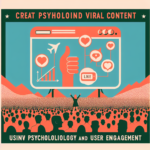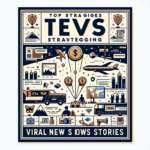“`html
Welcome to Our Comprehensive Facebook Group Analysis Guide
Do you often find yourself wondering how to take charge of traffic, engagement, and content within your Facebook group? If so, you’re not alone! In the maze of social media, understanding how a Facebook group works can seem like a daunting task.
That’s why we’ve created this ultimate guide. Here, you’ll learn how to identify the purpose and structure of your Facebook group. We’ll show you how to leverage Facebook insights and even third-party tools to measure and improve group activity.
You don’t have to be a data scientist to get this right. Our step-by-step guide will walk you through every aspect of Facebook group analysis. So strap in, and let’s unlock the power of your Facebook group together!
Analyzing a Facebook Group
Identify Group Purpose and Structure
Before examining the metrics, understand the purpose of the Facebook group. Is it for discussion, service promotion, or something else?
- Check the “About” section for group description and rules.
- Note the number of members and any obvious demographics.
Engagement Metrics
Facebook provides insights for group admins. Use these to evaluate activity and interaction levels.
- Posts per day: Frequency of new posts.
- Comments and reactions: Measure interaction on posts.
- Active members: Count of members actively interacting in the group.
Content Analysis
Examine the type of content that garners the most attention in the group.
- Popular topics: Identify which topics receive the most engagement.
- Post formats: Videos, images, text — which format is preferred?
- User-generated content: Are members creating their content?
Understand Group Dynamics
Pay attention to the interactions and culture within the group.
- Identify key influencers who frequently post and engage.
- Notice any recurring issues or common themes in discussions.
- Engagement trends: Are there times of high or low engagement?
Leveraging Facebook Insights
For admins, Facebook provides detailed insights accessible through the admin tools.
| Metric | Details |
|---|---|
| Growth | Tracks the influx of new members over time. |
| Engagement | Tracks interaction levels, including posts, reactions, comments, and shares. |
Using Third-Party Tools
Various external tools can help in the analysis process when Facebook’s built-in tools aren’t enough.
- Group Insights with tools like CrowdTangle: They offer in-depth analytics CrowdTangle.
- Examine competition: Use tools to compare with similar groups.
Data Privacy Considerations
Always remember to respect the privacy policies and user agreements.
- Do not collect or share personally identifiable information without consent.
- Use data in compliance with Facebook’s terms and guidelines.
Analyzing Facebook Page Performance
Recognizing the distinction between a Group and a Page
While the outlined process provides a solid overview of how to analyze a Facebook group, it’s important to understand the subtle contrasts when analyzing a Facebook Page. Primarily a business tool, the Facebook Page is for brands, organizations, and public figures to connect with their audience unlike a group which is for community building.
- Study the “About” section for the brand’s description, history, and mission.
- Observe the demographic makeup of the followers based on Facebook’s provided insights.
Milestones and Page Likes
A Facebook Page provides unique metrics that aren’t available with groups. The number of Page likes indicates the size of your captive audience, whilst Page Follows show the number of people receiving updates from you.
- Milestones: The important events and achievements highlighted by a brand.
- Page Likes and Follows: Direct metrics of the brand’s popularity and reach.
Post Reach and Impressions
Understand the reach of your content by considering the following key metrics:
- Total Reach: This shows how many people have seen any content associated with your Page.
- Post Impressions: Indicates the total number of times your posts were seen, regardless of unique viewers.
Post Reactions and Page Views
Unlike a group, a Page provides a specific count of user reactions to a post. In addition, it shows the total page views over time.
- Reactions: Total reactions are divided into “Likes”, “Love”, “Haha”, “Wow”, “Sad”, and “Angry.”
- Page Views: Count of individual users who visited the Page.
Leveraging Facebook Business Suite
Facebook introduced Business Suite to help business owners manage their Pages. This tool provides similar features to Group Insights but adds additional metrics relevant to businesses.
| Metric | Details |
|---|---|
| Reach | Details the total number of unique individuals who have seen any associated content. |
| Impressions | Depicts the number of times a post or ad is displayed, irrespective of clicks or user engagement. |
| Page Previews | Counts how many people looked at your Page’s preview. |
Taking Advantage of External Solutions
Several third-party tools like Hootsuite, Buffer and Brand24 augment the Facebook-built analytics for more detailed understanding of your page’s performance, akin to what’s available for Groups.
- Comprehensive analytics: Third-party tools can provide deeper insights into page performance.
- Comparison with competitors: Tools often have features enabling side-by-side comparison of your page with competitors’ pages.
Data Protection and Privacy
As one sorts through the sea of available data, remember to maintain a balance between gaining insights and preserving privacy.
- Respecting privacy: Steer clear of collecting or disseminating personal data without explicit permission.
- Complying with Facebook’s policies: Ensure you adhere to Facebook’s data usage and privacy policies at all times.
Analyzing Facebook Trends
Examining Facebook trends involves understanding what topics, content, and interactions are currently popular across the platform. This analysis can help businesses, marketers, and community managers make informed decisions related to content strategy and audience engagement.
Identify Ongoing Conversations
One of the first steps to analyze Facebook trends is to tune into what people are talking about.
- Use tools like Facebook Trends and Insights to see current hot topics.
- Monitor hashtags and trending stories to identify broad interest areas.
- Engage with public posts and pages discussing trending topics to gauge sentiment and opinions.
Analyze Content Performance
Understand which types of content are gaining traction in your niche.
- Check engagement rates (likes, shares, comments) on posts with trending topics.
- See which formats (videos, memes, articles) are most shared or reacted to.
- Analyze the timing of successful posts to identify optimal times for engagement.
Monitor Audience Interaction
Assess how audiences are interacting with brands or pages on Facebook.
- Track the growth in comments and shares related to emerging trends.
- Look for patterns in how different demographics engage with content.
- Employ sentiment analysis to understand positive or negative reactions.
Utilize Facebook Analytics Tools
Facebook offers several tools that provide valuable insights into user behavior and trends.
| Tool | Functionality |
|---|---|
| Facebook Insights | Offers data on Page performance, audience engagement, and post reach. |
| Creative Hub | Provides inspiration and trend analysis for ad formats and creative content. |
Monitor Competitors and Industry Leaders
Keeping an eye on what competitors and leaders in your industry are doing can reveal trends.
- Analyze which posts by competitors receive the most engagement.
- Observe how industry leaders are interacting with their followers.
- Check the frequency and type of content they publish in relation to trending topics.
Integrate Third-Party Tools
Consider using external platforms to deepen your analysis.
- Hootsuite: Allows for trend tracking and social listening across different platforms.
- Use third-party analytics tools to enhance Facebook’s native insights.
- Employ social listening tools to track and analyze conversations around specific keywords.
Respect Data Privacy and Compliance
While analyzing trends, it’s crucial to adhere to data privacy laws.
- Ensure all data is collected in compliance with Facebook’s guidelines.
- Avoid collecting personally identifiable information without consent.
- Be transparent with users if you’re utilizing their data for trend analysis.
Measuring the Success of Facebook Groups
Core Objectives for Measuring Success
To truly measure the success of a Facebook Group, look at several factors beyond just member count or post frequency. Understand the group’s goals—whether they are to foster a community, promote a brand, or support a cause.
- Group Objectives: Define what success looks like for your specific group. Is it member engagement, content output, or community support?
- Quantitative vs. Qualitative Metrics: Balance numbers like membership growth with intangible aspects such as sentiment and satisfaction.
Engagement Ratios and Their Importance
Engagement should be evaluated not only in terms of quantity but also the quality of interactions.
- Engagement Rate: Calculate engagement rate by dividing total engagements by total members. A higher rate indicates active interest within the group.
- Quality Engagements: Look at conversations that indicate meaningful exchanges, not just likes or short comments.
Retention and Growth Trends
Evaluate how well the group retains its members and how effectively it attracts new ones.
- Member Retention: Assess how many members continue to be active over time. High retention often signals member satisfaction.
- Growth Rate: Analyze trends in member additions. Spikes or plateaus can indicate external influences or changing group dynamics.
Comparison with Competitor Groups
Sometimes, viewing how your group measures against others can provide insight into areas for improvement.
- Benchmarking: Compare engagement levels, membership growth, and content diversity against similar groups.
- Best Practices Observations: Identify what successful competitors do differently and assess applicability to your group.
Tools for Enhanced Analytics
Beyond Facebook’s native tools, additional resources can expand analytic capabilities.
- CrowdTangle: Besides providing standard engagement metrics, it collects data on content trends.
- Third-Party Extensions: Use tools like Social Blade or Agorapulse to gain more specific audience insights.
User Feedback and Sentiment Analysis
Understanding how members feel about the group can reveal underlying success factors.
- Direct Feedback: Conduct surveys or polls to directly ask members for their opinions.
- Sentiment Monitoring: Analyze the tone of comments and posts to gauge overall member sentiment.
Long-term Community Impact
Consider the broader impact and value your group brings over time.
- Personal Development: Gauge how the group impacts individual members—are they learning, growing, or expanding their network?
- Community Contribution: Assess if the group is contributing positively to the larger community or industry it serves.
Wrapping Up Facebook Group Analysis
Understanding the dynamics of Facebook groups requires a careful study of various aspects, including understanding the group’s purpose and structure, demographic makeup of its members, engagement metrics, content preferences, and significant influencers within the group. Administrators have access to Facebook’s detailed insights and can leverage third-party tools for detailed analysis. However, when performing analysis, respect for data privacy must be taken into account.
Different outcomes are expected when analyzing a Facebook Page as compared to a Facebook group. With a business-oriented lens, page analysis looks at metrics encompassing reach, impressions, likes and follower count, content performance, along with user reactions and page views. Tools like the Facebook Business Suite and others such as Hootsuite, Buffer, and Brand24 can augment understanding of a page’s performance.
On the broader scale of Facebook trend analysis, the focus is to tune into ongoing conversations, content performance, audience interaction and also to keep a tab on competitors. In this regard, Facebook Insights, Creative Hub, and third-party social listening tools can be effective.
When measuring the success of Facebook groups, both quantitative and qualitative metrics are important. Success measurements look beyond membership growth to also evaluating engagement rates, member retention and growth trends, comparison with competitive groups, and analyzing user feedback and community impact.
Frequently Asked Questions – FAQs
What’s the difference in analyzing a Facebook group vs a Facebook page?
A Facebook group serves as a community space, where interaction among members is encouraged, while a Facebook page is primarily used by brands or public figures to connect with their audience. Consequently, their analysis differs in purpose and metrics looked at.
What tools can help in the analysis of Facebook groups?
Facebook provides several inbuilt tools like Group Insights, Creative Hub etc. In addition, third-party tools like CrowdTangle, Hootsuite, Buffer, and Brand24 can help with more detailed analysis.
Why is it important to observe data privacy during analysis?
Data privacy is a legal obligation and violating it can lead to severe penalties. Moreover, respecting user privacy helps build trust among the community and makes ethical business sense.
How to determine if a Facebook group is successful?
The success of a Facebook group is determined by evaluating various factors including member engagement, content output, membership growth, user sentiment, retention rates, and overall community impact.
“`